If you’re wondering how to print out text messages, you’re not alone. Whether it’s for legal proof, saving memories, or sharing information, printing messages can be important. This guide shows you simple, clear steps that work.
This guide offers straightforward, step-by-step methods that are compatible with both Android and iPhone devices. You don’t need to be a tech expert — just follow the clear instructions. In this guide, you’ll learn how to easily save, organize, and print your text messages without any hassle.
Why You Might Need to Print Text Messages
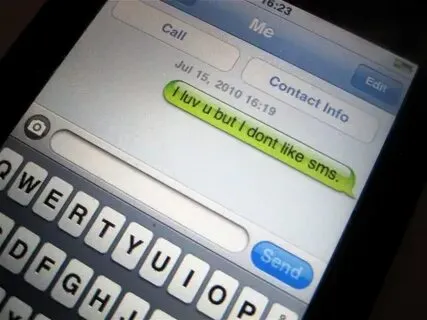
You might need to print text messages for court evidence, workplace issues, personal records, or to save important conversations with loved ones. A printed copy makes it easier to share, store, and use your messages whenever needed.
For legal purposes or court evidence
Printed messages can support your case in court by providing clear proof of communication, including dates, times, and contact details.
For personal record keeping
Save important conversations like appointments, agreements, or reminders by printing them for easy access and long-term backup at home.
For business communication
Printed texts can protect your business by documenting deals, approvals, or client chats, helping resolve misunderstandings quickly and clearly.
For saving special memories
Keep heartfelt messages from loved ones by printing them, so you can treasure those words even if your phone is lost.
How to Print Text Messages on Android
To print text messages on Android, open the message, take screenshots or export chats using your messaging app’s export feature. Then, connect your phone to a printer or transfer files to a computer for printing. This method is simple, fast, and effective.
Using Google Backup and Email
Email your messages to yourself as a file you can open and print anytime.
Using a Third-Party App
Create a PDF or document from text messages, then print with proper layout and timestamps.
Taking Screenshots
You can save screenshots of conversations to your gallery, print them directly, or combine them into a single file.
How to Print Text Messages on iPhone

Open the Messages app and select the conversation. Take screenshots or use a third-party app to export messages as a PDF. Transfer the file to your computer or print directly via AirPrint for a clear, easy-to-read physical copy.
Printing Text Messages Using a Computer (Windows or Mac)
Connect your phone to the computer and export messages using apps or software. Open the saved file, then use the computer’s print option to get a clear, organized paper copy of your text conversations quickly and easily.
Formatting Tips for Professional Printing
To make text easier to read, use clear fonts, proper spacing, and consistent margins. To ensure clarity, include timestamps when necessary, avoid clutter, and use black or dark ink. Ensure your printout appears neat and professional by previewing it before printing.
Why Printing Text Messages Still Matters in a Digital World
Printing text messages still matters because it provides a secure, physical backup for important conversations. It helps in legal cases, record keeping, and sharing without relying on digital devices, ensuring messages stay accessible even if phones or apps fail.\
Legal and Personal Reasons to Keep a Hard Copy of Messages
Keeping a hard copy of messages is crucial for legal proof in disputes and for personal safety. It ensures important conversations are preserved, helps in emergencies, and protects against data loss, making your communication reliable and secure over time.
Key Things to Know Before You Start Printing Messages
Before printing messages, check your phone’s storage, choose clear print formats, and decide if screenshots or chat exports work best. Ensure your printer is ready and connected. This helps save time, avoid errors, and keeps your printed messages organized and readable.
Also read must: Can I Print At The Library -Print at Library Today!
How to Protect Privacy When Printing Sensitive Conversations

To protect privacy when printing sensitive conversations, print in a secure place, avoid shared printers, and delete digital copies after printing. Use passwords on exported files and handle printed messages carefully to prevent unauthorized access or accidental exposure.
Can You Print Deleted Messages? What You Need to Know
Deleted messages can sometimes be recovered and printed using backup apps or phone recovery tools. However, success depends on how long ago they were deleted and if backups exist. Without backups, printing deleted texts is usually not possible.
What are the uses of printed text messages or conversations?
It is important to preserve important information clearly and securely by printing text messages. You can use them for legal proof, personal memories, work records, or sharing details without access to a digital device. In the long run, printed copies make communication easier to review, organize, and trust.
Things You Need to Print Text Messages from Your Smartphones
To print text messages, you need your smartphone, a USB cable or wireless connection, a computer, and a printer. Additionally, software or apps that export messages to PDF or text files help make printing easy and organized.
How to Print Text Messages from Your Phone
Open your messaging app and select the conversation. Use a message export or screenshot tool to save it as a file. Transfer this file to a computer, then connect to a printer to print the messages clearly and safely.
How to Print Text from Your Computer

Open the document or text file you want to print. Click on the File menu, select Print, choose your printer, and adjust settings if needed. Finally, click “Print” to get a clear, physical copy of your text quickly and easily.
Faqs
How can I print an entire text conversation?
To print an entire text conversation, export or screenshot the full chat, save it as a file, then print it from your computer or directly from your phone.
How do I print off text messages for court?
To print text messages for court, export the conversation as a PDF or screenshot, ensure timestamps are visible, and print the clear, unedited copies for legal use.
How do I save text messages to PDF?
To save text messages as a PDF, export or copy the messages using an app or phone feature, then choose “Save as PDF” when printing or using a PDF converter tool.
Can I get a print out of my text messages?
Yes, you can get a printout of your text messages by exporting or saving them and then printing from your phone or computer.
How do I convert my text to PDF?
To convert your text to PDF, open the text file and select “Print,” then choose “Save as PDF” as the printer option.
conclusion
Printing text messages or any text from your phone or computer is simple and useful for keeping records, sharing information, or saving memories. With the right tools—like a smartphone, computer, printer, and message-export apps—you can easily convert digital conversations into clear, physical copies. This helps in organizing important details, ensuring proof, and accessing messages anytime without relying on your device.
Also read must: How Long Do Resin 3d Print Last-Know Print Duration!
