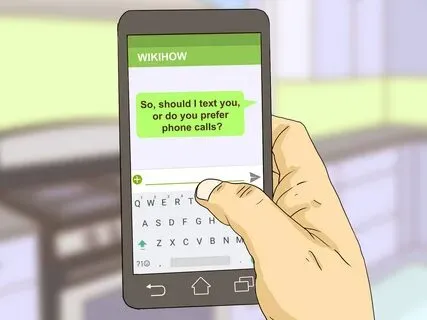To print off text messages, open the conversation on your phone, take screenshots or use a message backup app, then send them to your email or computer. From there, open the file and print it using any regular printer.
This guide will help you do it step-by-step — no tech skills needed. You’ll learn simple, clear methods that work on both Android and iPhone. Save your important chats today, safely and quickly, with easy ways that work and last long-term.
How to Backup and Print Messages from Google or iCloud
To backup and print messages from Google or iCloud, first restore the messages to your phone using your cloud account. Then export them using a message app or take screenshots. Send files to your computer and print directly.
Best Free Apps to Print SMS Conversations

Some of the best free apps to print SMS conversations include SMS Backup & Restore for Android and iMazing (free trial) for iPhone. These apps let you save messages as readable files, which you can then easily print from any computer.
Also read must: Can You Print On Notebook Paper-Check Paper Guide!
How to Print Deleted Text Messages (If Recoverable)
To print deleted text messages, first use a data recovery app like Dr.Fone or Tenorshare to restore lost messages. Once recovered, export them to your computer in a readable format, then open the file and print the conversation easily.
Printing Group Chats and Long Conversations the Smart Way
The best way to print group chats or long conversations is to export them as a file using an app. You can divide it into sections if needed, save it as a PDF, and print it. This keeps messages clear, organized, and easy to read.
Break Large Chats into Sections for Easier Reading
Split long chats by topic or question to stay focused and make the information easier to read and understand.
Use Export Tools to Preserve Full Conversation Details
Export the full chat as a file to save everything clearly, including answers, questions, and formatting for future use.
How to Format Printed Messages for Clear Legal Records
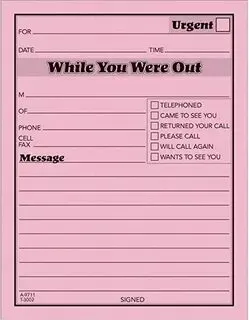
To format printed messages for legal records, include sender names, timestamps, and full message content. Use a clean layout, like a PDF to keep everything clear. Avoid editing or cropping — legal documents must show original, complete, and unaltered conversations.
Include Timestamps, Contact Names, and Message Order
Always show contact names, exact dates, and times for each message to keep the printed conversation legally valid and clear.
Save Messages as PDF Before Printing for Better Layout
Saving messages as a PDF keeps the format clean, readable, and uneditable — perfect for legal use or sharing clear records.
Common Mistakes to Avoid When Printing Text Messages
It is best to avoid cutting off timestamps, missing contact names, or using unclear formats when printing text messages. Keep full message order by checking previews, saving as PDF, and saving as PDF. You can keep your printout clean, complete, and legally useful if you follow these steps.
Skipping Message Previews Before Printing
Always preview your messages before printing to catch missing parts, formatting issues, or errors that could affect clarity and usefulness.
Forgetting to Include Important Message Metadata
Don’t forget contact names, dates, and timestamps—these details prove when and who sent the messages, especially for legal or official use.
Best Methods to Print Text Messages from Any Device

To print text messages from any device, use methods like taking screenshots, exporting chats via apps or email, or using specialized software. These options work on phones and computers, letting you save important conversations quickly and clearly on paper without hassle.
Also read must: Can I Print At The Library -Print at Library Today!
How to Print Off Text Messages for Court or Legal Use
To print off text messages for court, save them with timestamps and sender details using screenshots or export tools. Ensure messages are clear, complete, and unaltered. Use PDF format or printed copies as evidence, maintaining authenticity and easy readability for legal use.
What Are Text Messaging Transcripts?
Text messaging transcripts are written records of conversations from text messages. They show the full chat with dates, times, and sender details, making it easier to review, save, or use messages as proof in personal or legal situations.
Who Uses Text Messaging Transcripts?
Text messaging transcripts are used by lawyers, law enforcement, businesses, and individuals who need clear, accurate records of conversations for legal cases, investigations, disputes, or personal reference. They help prove facts and keep important message history organized and reliable.
How to Get Text Message Records From Your Cell Phone
To get text message records from your cell phone, check your phone’s messaging app or carrier account for history. You can also use backup tools or export apps to save messages. Always keep records complete with dates and sender info for accuracy.
Get Court Ready Text Message Transcripts with SpeakWrite
We provide accurate, court-ready transcripts of text messages with clear timestamps and sender details. In order to present evidence in court efficiently and professionally, their service ensures legal standards are met.
How to Print Text Messages on iPhone and Android
To print text messages on iPhone or Android, take screenshots or use messaging apps to export chats as PDFs. Connect your device to a computer or use cloud services to access and print clear, complete message records easily from either phone type.
Third-Party Apps for Transcribing Text Messages
Third-party apps help transcribe text messages by converting chats into readable, printable formats. They offer easy export options, support multiple devices, and keep message details intact, making transcripts useful for personal records or legal purposes without complicated steps.
Get Court Ready Text Message Transcripts with SpeakWrite
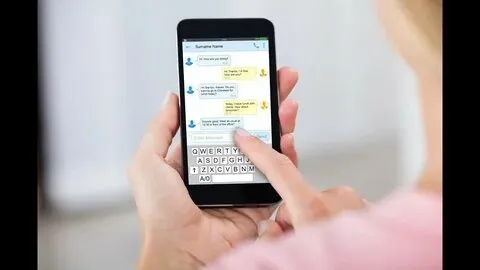
We provide accurate, court-ready transcripts of text messages with clear timestamps and sender information. By using their professional service, you can present trustworthy, organized evidence easily for use in court or in legal proceedings.
Faqs
Is there a way to print an entire text message?
Yes, you can print an entire text message by exporting the conversation or taking screenshots, then printing from your phone or computer.
How do I print text only?
To print text only, copy the message into a document or email, remove images or extras, and print the plain text.
How do I save text messages to PDF?
You can save text messages to PDF by exporting the chat using your phone’s built-in options or a third-party app that supports PDF format.
How do I print all text messages from Android?
To print all text messages from Android, use a backup or SMS export app to save messages, then open the file on a computer and print.
How can I convert a message to PDF?
You can convert a message to PDF by copying it into a document app and choosing “Save as PDF” or using a PDF converter app.
conclusion
Printing and saving text messages is important for personal and legal reasons. Using easy methods or trusted services like SpeakWrite helps keep your messages clear and organized. Whether for court or personal use, having proper transcripts and records makes sure your important conversations are safe, reliable, and ready whenever you need them. This keeps your information useful and protected.
Also read must: How Long Does Thermal Printing Last-Check Print Lifespan!